Description
Gollum is a simple wiki system built on top of Git.
这是Github官方的开源项目,Github的Wiki应该就是基于Gollum的,最喜欢的是可以用Sublime Text + MarkdownEditing 写Wiki, 然后git commit, git push这个过程.
整个界面风格也是Github markdown的风格,简洁,清晰,大赞!
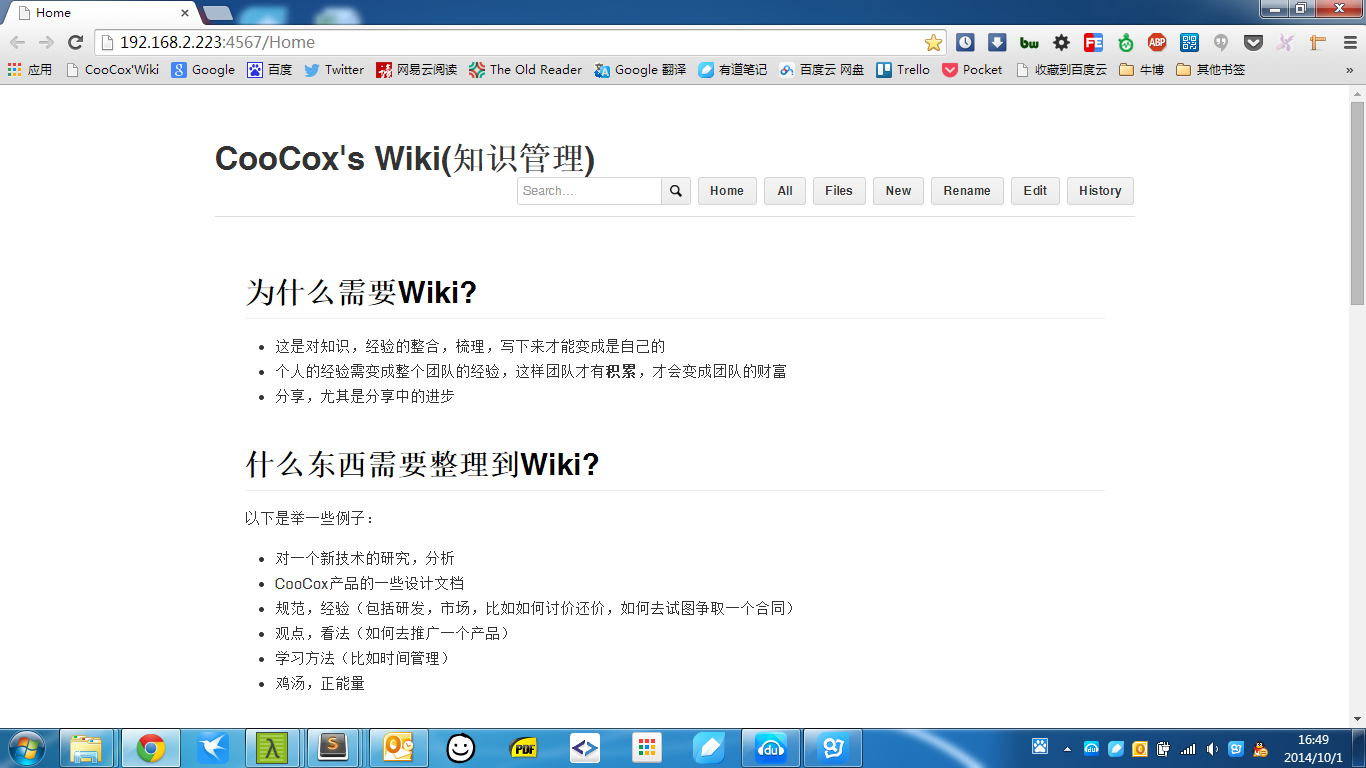
Install
注:安装到Linux上。
安装Ruby, Rails
安装RVM, 用于管理Ruby的安装
$ curl -L https://get.rvm.io | bash -s stable
$ source ~/.rvm/scripts/rvm
# 检查有没有安装成功
$ rvm -v
用 RVM 安装 Ruby 环境
$ rvm install 2.1
$ rvm use 2.1 --default
# 检查有没有安装正确
$ ruby -v
$ gem -v
# Gem源替换为国内淘宝的
$ gem source -r https://rubygems.org/
$ gem source -a https://ruby.taobao.org
安装Rails
$ gem install rails
# 检查是否安装成功
$ rail -v
安装 gollum
$ gem install gollum
安装过程中的注意事项和问题
- 最好不选用root用户安装
- 因为GFW(网络防火墙),可能安装会失败,如有条件翻墙先翻墙
- ruby使用时候,需要用 login模式,请先执行
bash bash --login
Gollum使用
创建一个Git仓库
$ makedir wiki
$ cd wiki
$ git init
cd到刚创建的git repo路径,启动gollum服务
# 后台执行
$ gollum &
访问 http://192.168.33.10:4567/ 即可。
完。